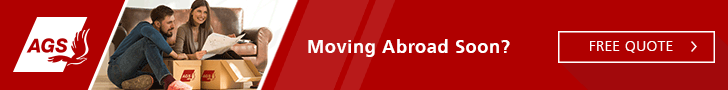Beginning September 4, 2009, the Foreign Trade Division of the U.S. Census Bureau will require all U.S. Citizens shipping household goods and personal effects shippers overseas to obtain a personal EIN (Employee Identification Number) before the shipment will be permitted to be exported from the United States. The application process itself is quick and simple and can be completed by telephone by calling 1800-829-4933 or on-line by following the step-by-step instructions below:
1. Go to the Internal Revenue Service Website at:
http://www.irs.gov/businesses/small/article/0,,id=102767,00.html
2. Scroll to the bottom of the page locate the APPLY ONLINE NOW link and click once.
3. Click once on the BEGIN APPLICATION button.
4. Customers applying for an EIN for the purpose of filing their export information with the Census Bureau should select "Sole Proprietor" as the legal structure on this page. Once selected click the CONTINUE button once.
5. Again select "Sole Proprietor" and click the CONTINUE button once.
6. Confirm your selection by clicking the CONTINUE button once on this new page.
7. This page requires you to choose a reason for applying for an EIN. Any of these can be selected. Once selected click the CONTINUE button once.
8. Fill out the name, address and SSN fields. Select sole proprietor and click the CONTINUE button once.
9. Leave the field for Trade Name blank and enter United States as the country where the sole proprietor is located. Select your State of origin and enter today’s date as "Sole Proprietor Start date". Click the CONTINUE button once.
10. Answer "No" to the five questions on this page and click the CONTINUE button once.
11. Select "Other" for "What does your business or organization do". This should not be associated with your employer. Click the CONTINUE button once.
12. Select "Other" as your business' activity and enter relocation in the blank field. Click the CONTINUE button once.
13. On this screen select "Receive letter online" and click the CONTINUE button once.
14. Review your data on this screen and print a copy for your records. Click the CONTINUE button once.
15. Your EIN number will appear on the following screen. Print your EIN conformation letter from this screen and save for your records.
1. Go to the Internal Revenue Service Website at:
http://www.irs.gov/businesses/small/article/0,,id=102767,00.html
2. Scroll to the bottom of the page locate the APPLY ONLINE NOW link and click once.
3. Click once on the BEGIN APPLICATION button.
4. Customers applying for an EIN for the purpose of filing their export information with the Census Bureau should select "Sole Proprietor" as the legal structure on this page. Once selected click the CONTINUE button once.
5. Again select "Sole Proprietor" and click the CONTINUE button once.
6. Confirm your selection by clicking the CONTINUE button once on this new page.
7. This page requires you to choose a reason for applying for an EIN. Any of these can be selected. Once selected click the CONTINUE button once.
8. Fill out the name, address and SSN fields. Select sole proprietor and click the CONTINUE button once.
9. Leave the field for Trade Name blank and enter United States as the country where the sole proprietor is located. Select your State of origin and enter today’s date as "Sole Proprietor Start date". Click the CONTINUE button once.
10. Answer "No" to the five questions on this page and click the CONTINUE button once.
11. Select "Other" for "What does your business or organization do". This should not be associated with your employer. Click the CONTINUE button once.
12. Select "Other" as your business' activity and enter relocation in the blank field. Click the CONTINUE button once.
13. On this screen select "Receive letter online" and click the CONTINUE button once.
14. Review your data on this screen and print a copy for your records. Click the CONTINUE button once.
15. Your EIN number will appear on the following screen. Print your EIN conformation letter from this screen and save for your records.